

In this lesson, we will do mailing to private messages through a repost from the channel. We remind you that before starting work, download good proxies and telegram accounts into the software, you can buy here. After you have added proxies and telegram accounts to the software, check them. Accounts and proxies should be colored green.
So, let’s begin. We need to create an open channel in the telegram, add a post to the channel that we will be sending out. If the post contains a link, then you need to redirect the link. The text of the message must be fresh, not spammed, not previously involved in mailings. If there is a picture in the text, it also needs to be randomized, you can use Photoshop, or change the image every 500 messages. Also, every 1000 messages you will have to change the text of your letter to a new one.
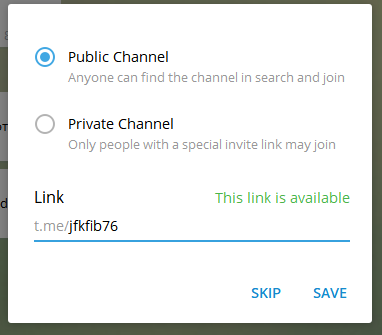
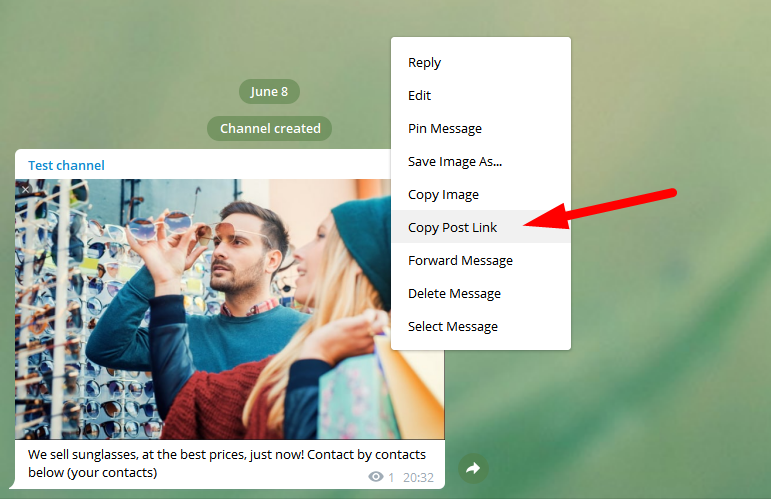
So, copy the link of our post, then in the software go to the tab for sending messages and click on forwarding from the channel. In the window we put the link of the post which was copied from the channel and press the button accept.
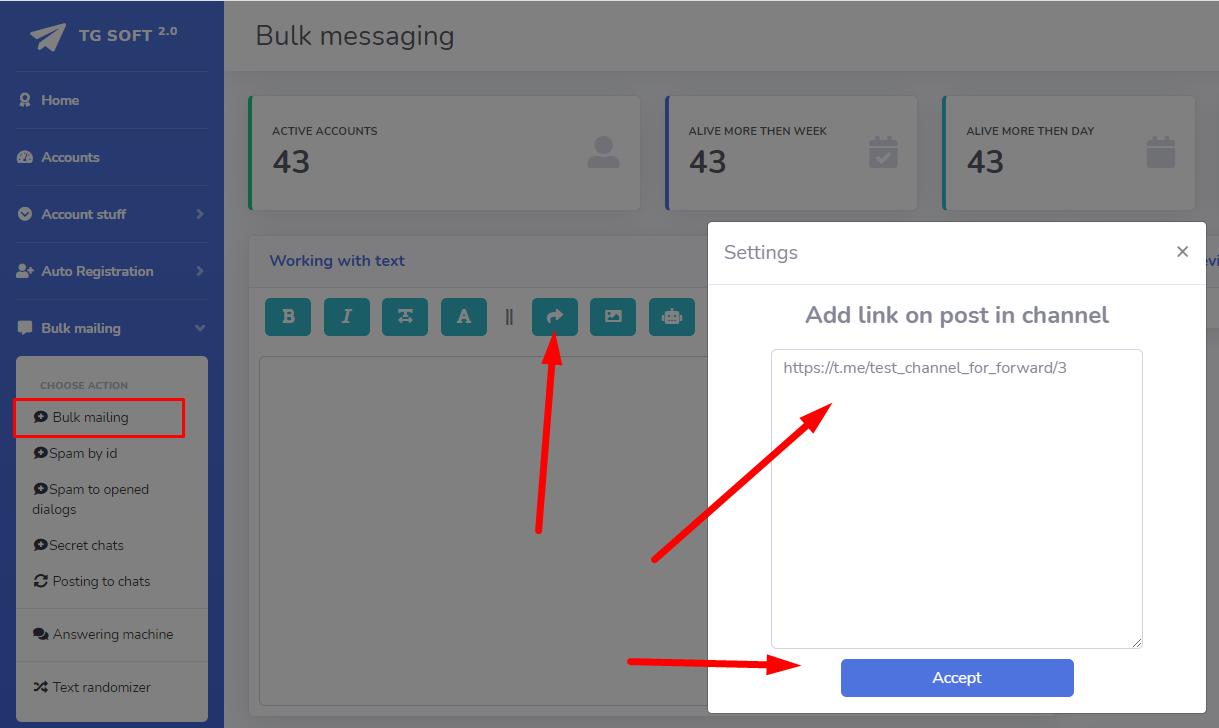
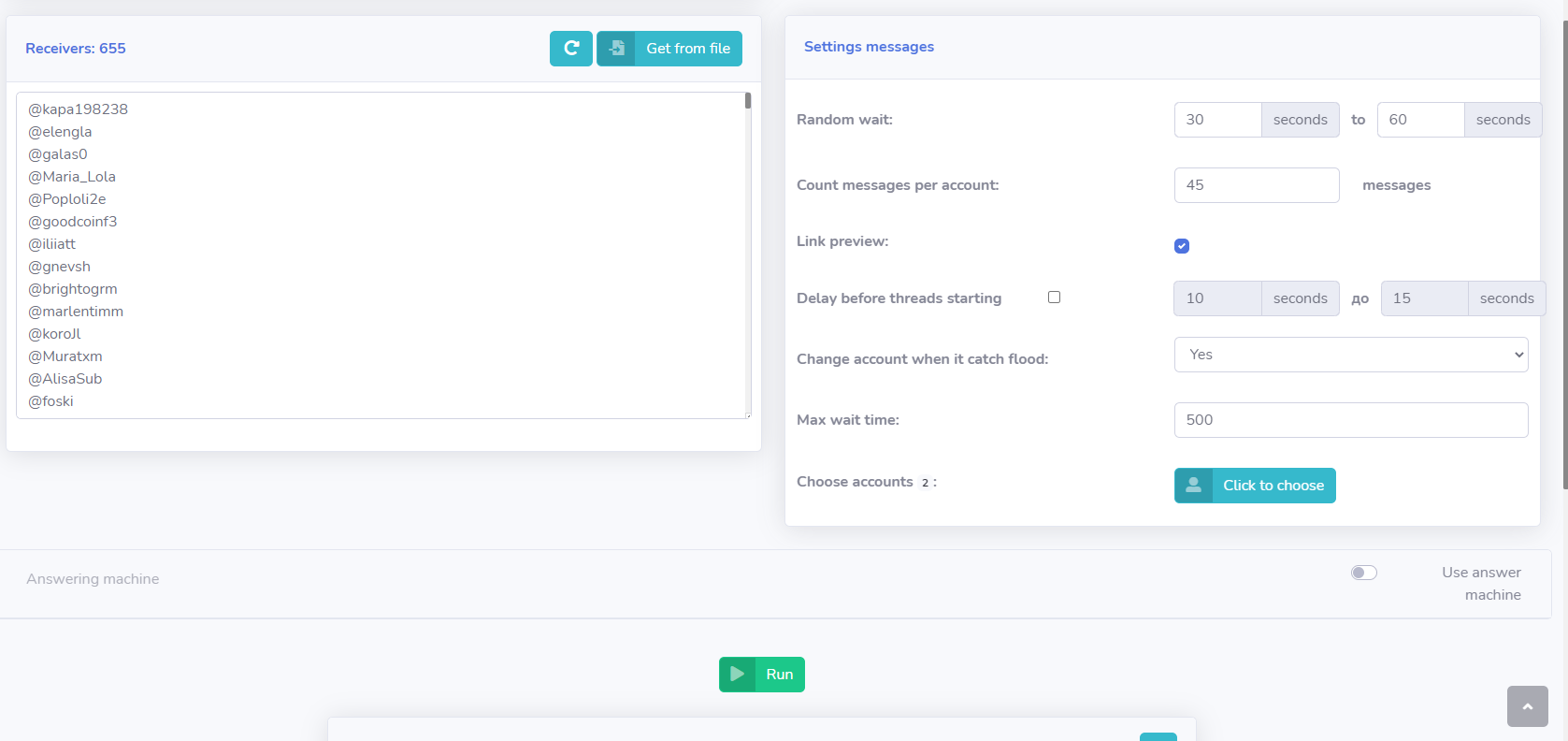
In the next window we put a list of usernames of users to whom you want to send letters. On the right you will see the settings, you can leave everything as in this image. Select accounts and press the Run button. Newsletter has started!